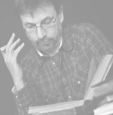
Staff Member #1
Biography of instructor/staff member #1

This course explores the transformative role of artificial intelligence (AI) in education. Designed for educators, it provides both theoretical knowledge and practical skills. Participants will learn to integrate AI tools into their teaching practices to enhance student engagement, personalize learning, and improve outcomes. Course Objectives Understanding AI in Education: Gain insights into the principles and applications of AI technologies in educational settings. Explore how AI supports various aspects of teaching and learning. Personalizing Instruction with AI: Discover how AI tools can tailor educational content to individual student needs, increasing engagement and success. Implement AI for personalized learning pathways and adaptive assessments. Enhancing Teaching Materials: Learn techniques for using AI to create high-quality, customized teaching materials. Understand how AI streamlines the development and distribution of educational content. Teacher Empowerment with AI Tools: Acquire practical skills in using AI tools, such as ChatGPT and gamification platforms, to facilitate teaching. Develop proficiency in employing these technologies to enhance classroom management, communication, and instructional design. Course Benefits Improved Student Interaction: Utilize ChatGPT to provide instant feedback, answer student queries, and offer additional support outside the classroom. Enhance student-teacher communication. Increased Student Motivation through Gamification: Implement gamification elements to make learning more engaging and competitive, boosting student motivation and participation. Efficient Time and Resource Management: Leverage semi-automated grading and performance analysis tools to free up time for teachers, allowing them to focus more on quality interactions with students.
Add information about the skills and knowledge students need to take this course.
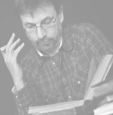
Biography of instructor/staff member #1
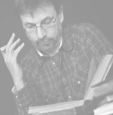
Biography of instructor/staff member #2
The Open edX platform works best with current versions of Chrome, Edge, Firefox, or Safari.
See our list of supported browsers for the most up-to-date information.
Your answer would be displayed here.